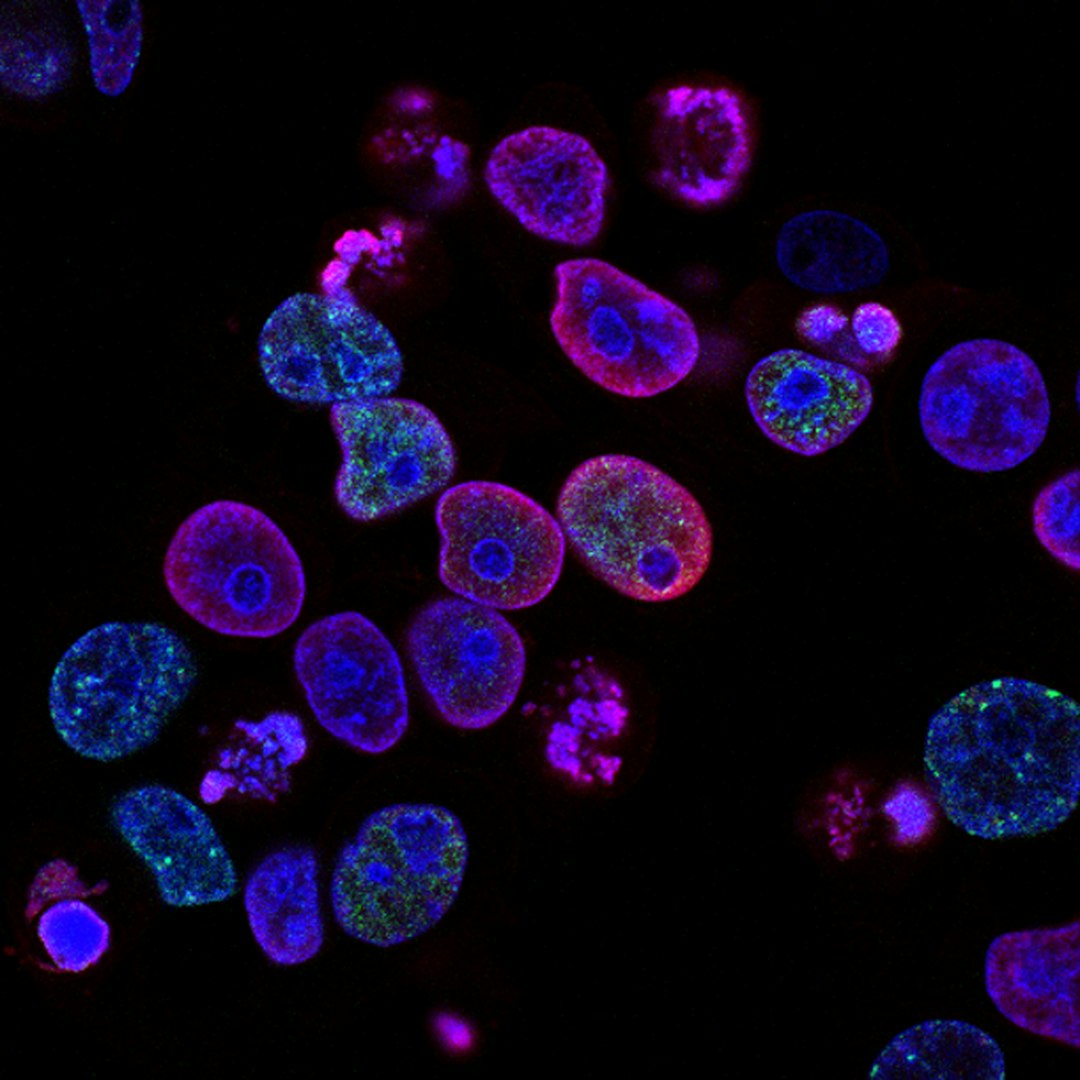In today’s fast-paced and interconnected world, remote work has become increasingly popular. With the rise of technology and the ability to work from anywhere, more and more companies are adopting remote work policies. While working from home offers many benefits, it also comes with its own set of challenges. One of the biggest challenges is staying productive and efficient while working remotely.
Thankfully, there are a plethora of apps available that can help remote workers stay organized, focused, and on track. In this blog post, we will discuss 5 essential apps for remote work productivity that can help you streamline your workflow and make the most out of your remote work experience.
1. Slack
Slack is a messaging app that has quickly become a staple for remote teams. With its real-time messaging and collaboration features, Slack makes it easy for team members to communicate, share files, and stay connected no matter where they are located. Slack allows you to create channels for different projects or teams, making it easy to organize conversations and keep everyone in the loop. With integrations with other productivity tools like Trello, Google Drive, and Zoom, Slack is a one-stop-shop for all your communication needs.
2. Trello
Trello is a project management app that is perfect for remote teams. With its intuitive interface and customizable boards, Trello makes it easy to organize tasks, set deadlines, and collaborate with team members. You can create different boards for different projects, add cards for individual tasks, assign tasks to team members, and track progress in real-time. Trello also offers integrations with other tools like Slack, Google Drive, and Dropbox, making it easy to streamline your workflow and stay productive.
3. Zoom
Zoom has become the go-to app for virtual meetings and video conferencing. With its high-quality video and audio capabilities, Zoom makes it feel like you are in the same room as your team members, even if you are thousands of miles apart. Zoom offers a host of features like screen sharing, virtual backgrounds, and recording capabilities, making it easy to host meetings, workshops, and training sessions. With Zoom, you can stay connected with your team members, collaborate on projects, and build strong relationships, no matter where you are located.
4. Focus@Will
One of the biggest challenges of working remotely is staying focused and avoiding distractions. Focus@Will is a productivity app that uses neuroscience music to help you concentrate and get into the zone. With its curated playlists and scientifically-designed music tracks, Focus@Will can help you block out noise, boost your productivity, and stay focused for longer periods of time. Whether you are working on a presentation, writing a report, or attending a virtual meeting, Focus@Will can help you eliminate distractions and stay on task.
5. LastPass
LastPass is a password manager app that is essential for remote workers. With so many online accounts and passwords to manage, it can be easy to forget or lose track of your login credentials. LastPass securely stores all your passwords in one place, making it easy to access your accounts and log in to websites with just one click. LastPass also generates strong, complex passwords for you, so you can keep your accounts secure and protected from hackers. With LastPass, you can streamline your login process, stay organized, and keep your sensitive information safe and secure.
In conclusion, remote work offers many benefits, but it also comes with its own set of challenges. By utilizing these 5 essential apps for remote work productivity, you can streamline your workflow, stay organized, and make the most out of your remote work experience. Whether you are communicating with team members, managing projects, hosting virtual meetings, staying focused, or managing passwords, these apps can help you stay productive and efficient while working remotely. Give them a try and see how they can help you maximize your remote work productivity.