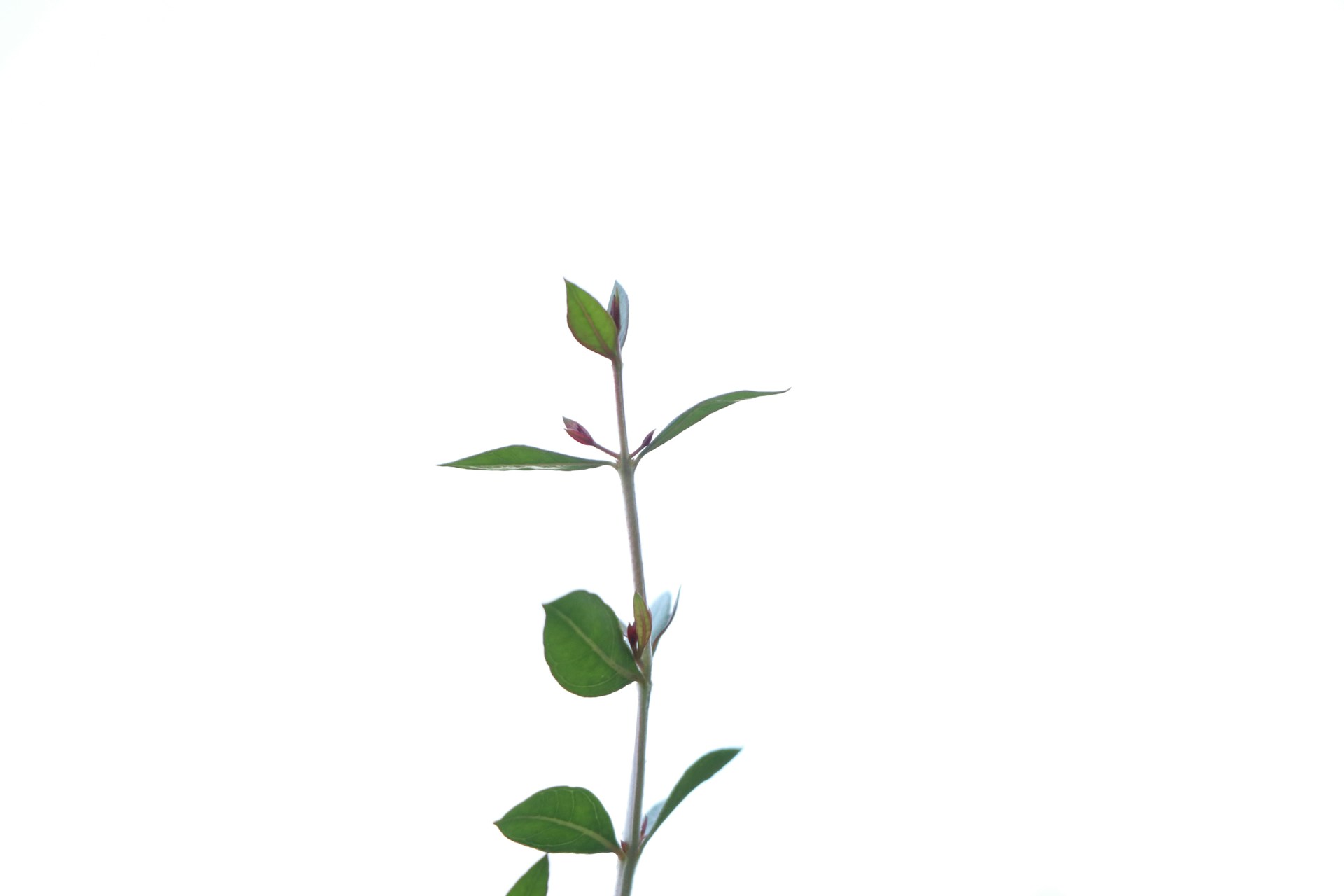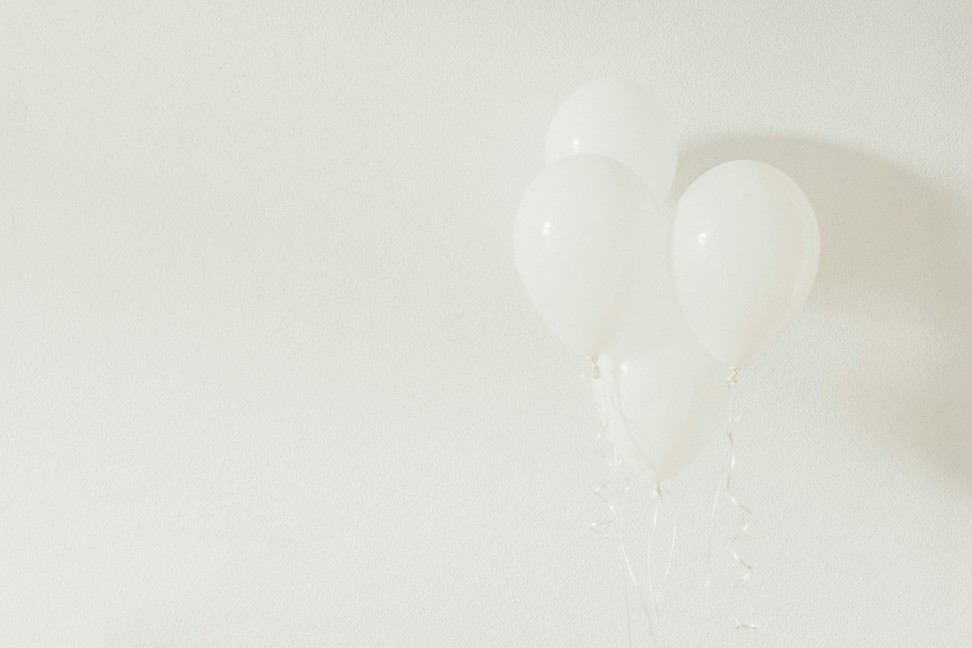Windows operating systems are widely used around the world, but they are not immune to errors. Whether you are a novice or experienced user, encountering common Windows errors can be frustrating. However, there are ways to troubleshoot these issues and get your computer running smoothly again. In this article, we will discuss some common Windows errors and provide tips on how to fix them.
One of the most common Windows errors is the Blue Screen of Death (BSOD). This error occurs when Windows encounters a critical system error that it cannot recover from. When you see the BSOD, your computer will display a blue screen with an error message and then restart. To troubleshoot this issue, you can try restarting your computer in safe mode and running a system scan to identify and fix any corrupt system files.
Another common Windows error is the “Not Responding” error message. This error occurs when a program becomes unresponsive and stops working. To troubleshoot this issue, you can try closing the program and restarting your computer. If the problem persists, you can try running a virus scan or updating your drivers to ensure that your software is working properly.
One of the most frustrating Windows errors is when your computer freezes or crashes unexpectedly. This can be caused by a variety of factors, including software conflicts, overheating, or hardware malfunctions. To troubleshoot this issue, you can try closing any open programs and restarting your computer. If the problem persists, you can try updating your drivers, checking for software conflicts, or running a diagnostic tool to identify any hardware issues.
If you are experiencing slow performance on your Windows 10 computer, you may be dealing with a memory or disk space issue. To troubleshoot this issue, you can try closing any unnecessary programs and running a disk cleanup to free up space on your hard drive. You can also try restarting your computer or running a memory diagnostic tool to identify and fix any memory issues.
In conclusion, encountering common Windows errors can be frustrating, but there are ways to troubleshoot these issues and get your computer running smoothly again. By following the tips provided in this article, you can diagnose and fix common Windows errors quickly and efficiently. Remember to regularly update your software and drivers to prevent future errors and keep your computer running smoothly.
Скачать бесплатно программы для анализа данных в Windows 10.
For more information visit:
Windows software blog | Best Windows applications
https://www.windowssoftwareblo.com/
Discover the latest innovations and game-changing tools on WindowsSoftwareBlo.com. Unleash the full potential of your Windows experience with our comprehensive selection of software solutions. Get ready to push boundaries, optimize efficiency, and ignite creativity with our exclusive content. The ultimate destination for every Windows enthusiast is just one click away. Stay tuned for the future of Windows!