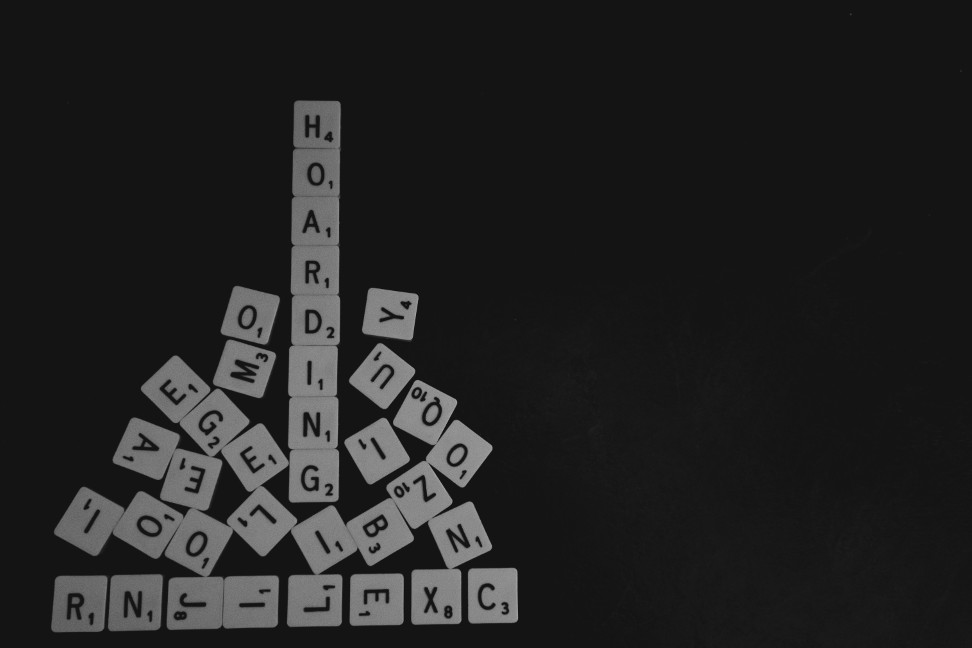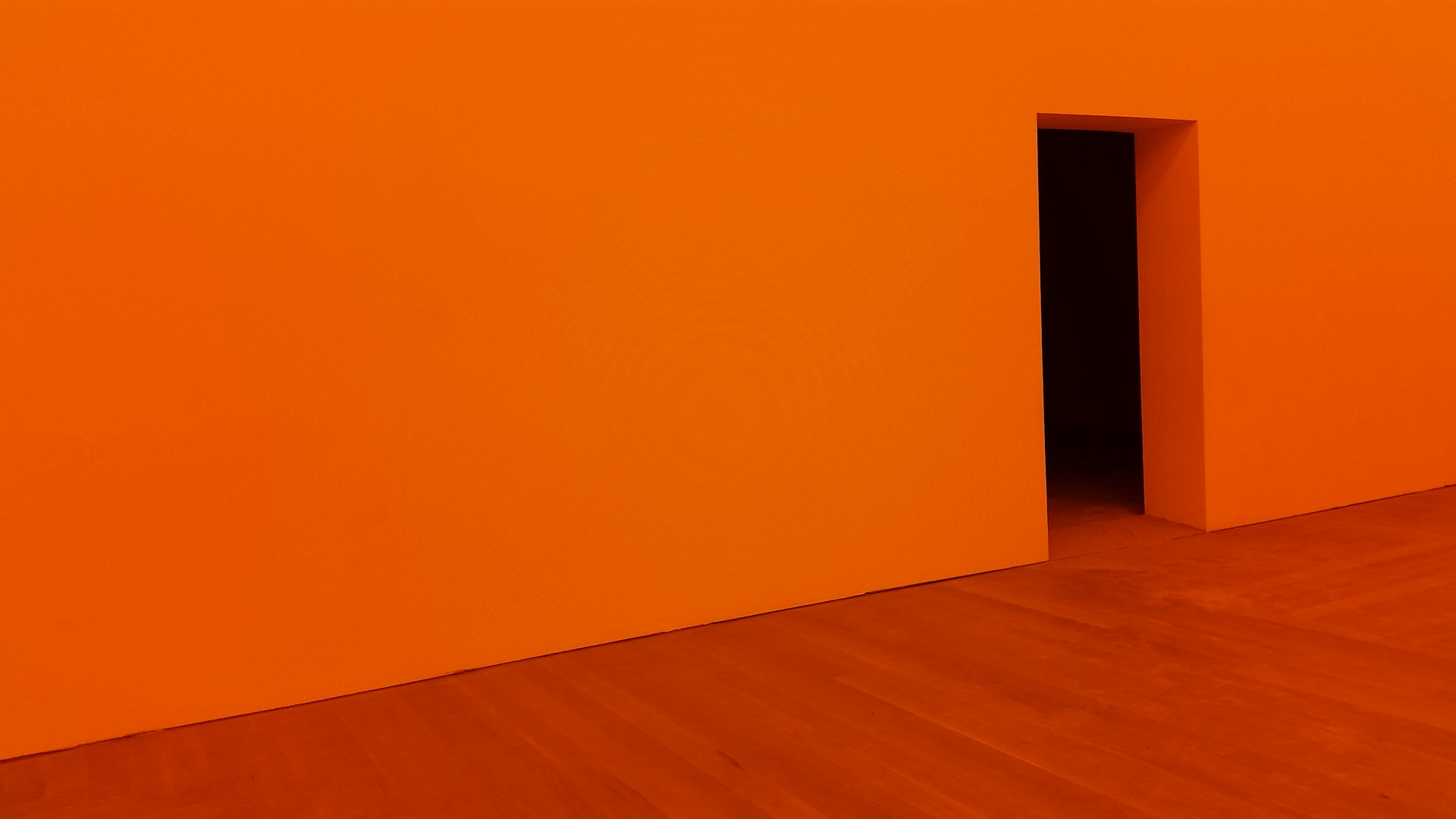If you have a website, one of the most important steps in getting it up and running is connecting your domain to your website. This process can sometimes be confusing, especially for those who are new to website creation. However, with the right guidance, connecting your domain to your website can be a straightforward and simple task. In this ultimate guide, we will walk you through the steps to successfully connect your domain to your website.
The first step in connecting your domain to your website is to choose a domain registrar. A domain registrar is a company that manages the reservation of domain names. Popular domain registrars include GoDaddy, Namecheap, and Google Domains. Once you have chosen a domain registrar, you will need to purchase a domain name that is unique to your website.
After purchasing your domain name, the next step is to connect it to your website hosting provider. Your website hosting provider is the company that stores your website files and makes them accessible on the internet. Most website hosting providers will provide you with nameservers, which are essentially the address of your website on the internet. You will need to update your domain registrar with these nameservers in order to connect your domain to your website.
To update your nameservers, log in to your domain registrar account and navigate to the domain management section. Look for an option to update nameservers or DNS settings. Enter the nameservers provided by your website hosting provider and save your changes. It may take up to 48 hours for the changes to take effect, so be patient during this time.
Once your nameservers have been updated, your domain should now be connected to your website. You can test this by typing your domain name into a web browser and seeing if your website loads successfully. If your website does not load, double-check that your nameservers were entered correctly and wait a bit longer for the changes to propagate.
In conclusion, connecting your domain to your website is a crucial step in getting your website online. By following the steps outlined in this ultimate guide, you can successfully connect your domain to your website and start sharing your content with the world. Remember to be patient during the process, as it can take some time for the changes to take effect. With the right guidance and a little bit of patience, you can easily connect your domain to your website and take your online presence to the next level.
For more information on TAKE10 contact us anytime:
KSD Myanmar Store
https://dev-site-1×3054-1.wix-dev-center-test.org/
Yangon, Myanmar
Are you ready to experience the ultimate test of your website building skills? Dive into dev-site-1×3054-1.wix-dev-center-test.org and unleash your creativity like never before. Get ready to push the boundaries and elevate your website to new heights. Stay tuned for an unforgettable journey into the world of web development.