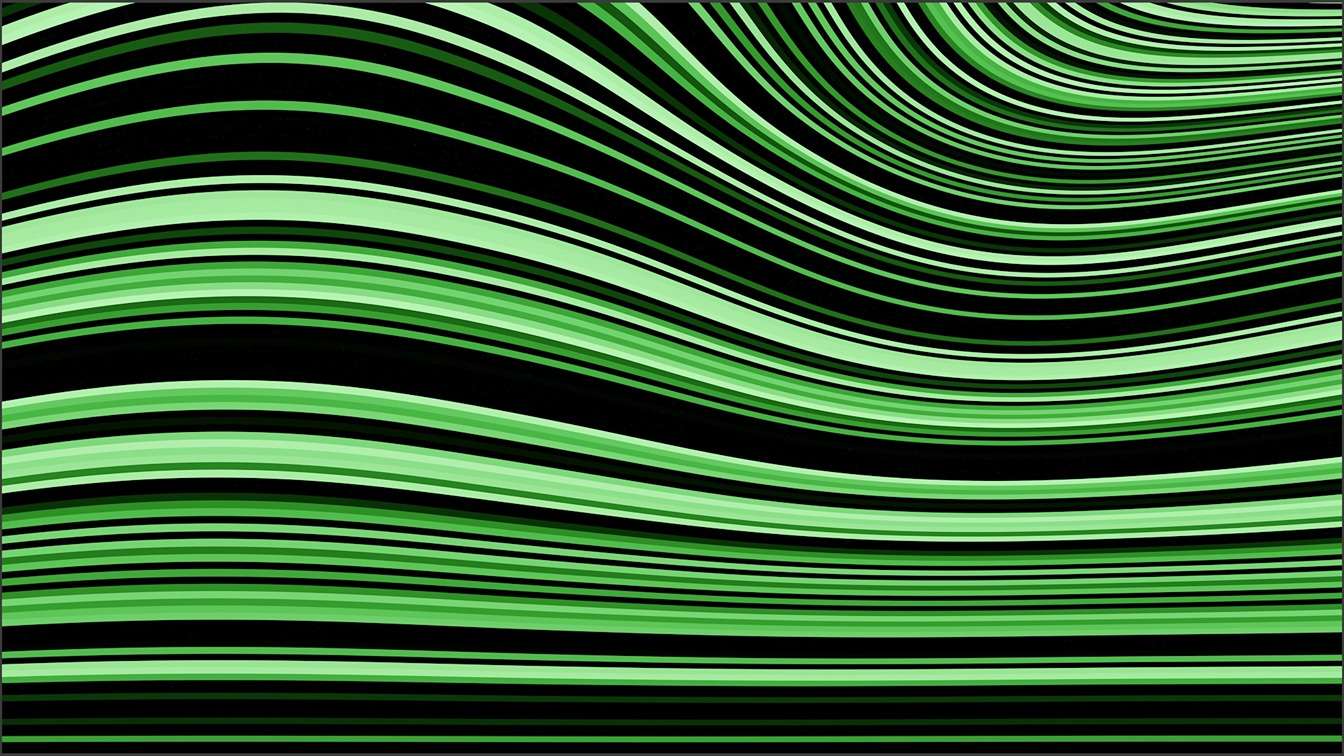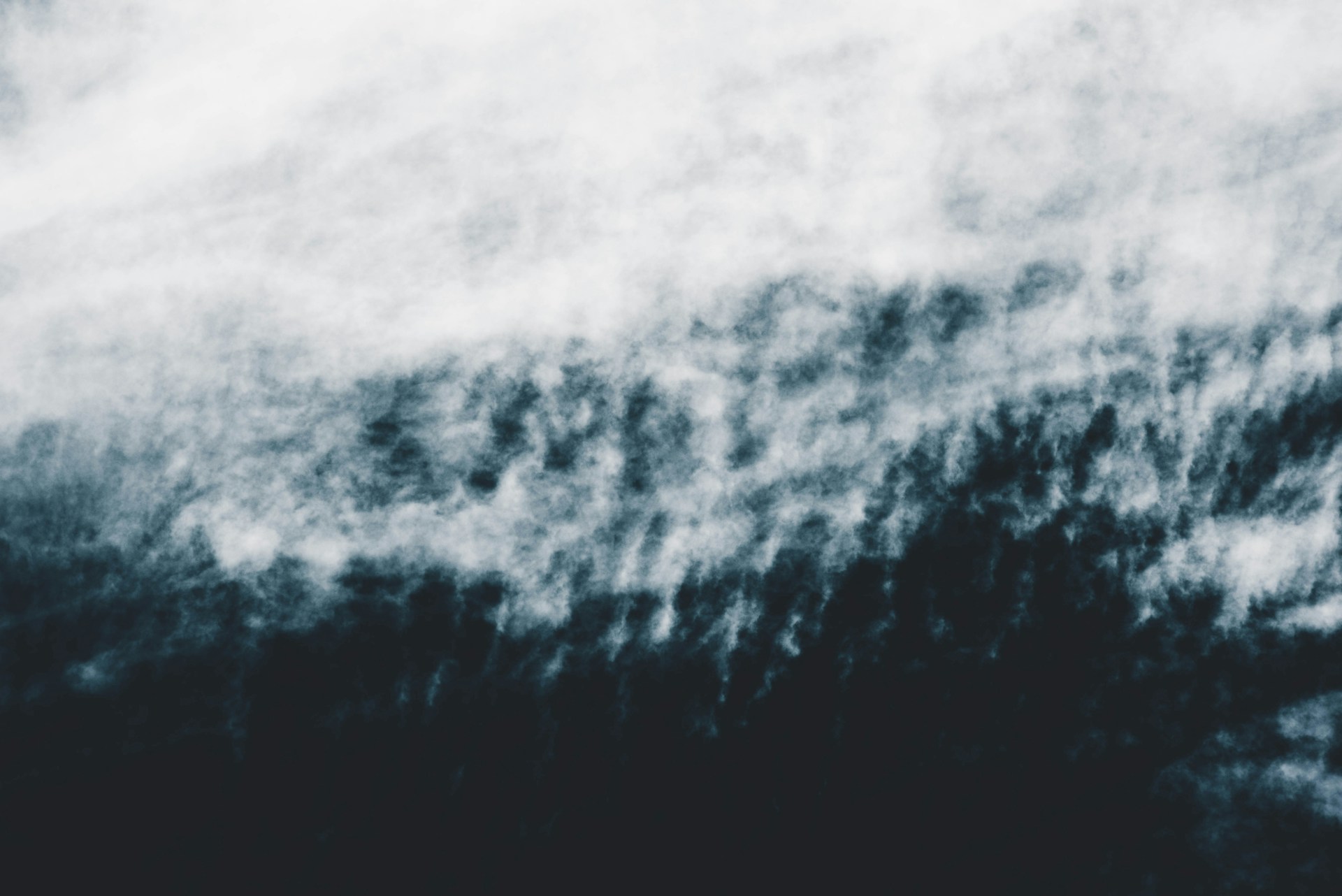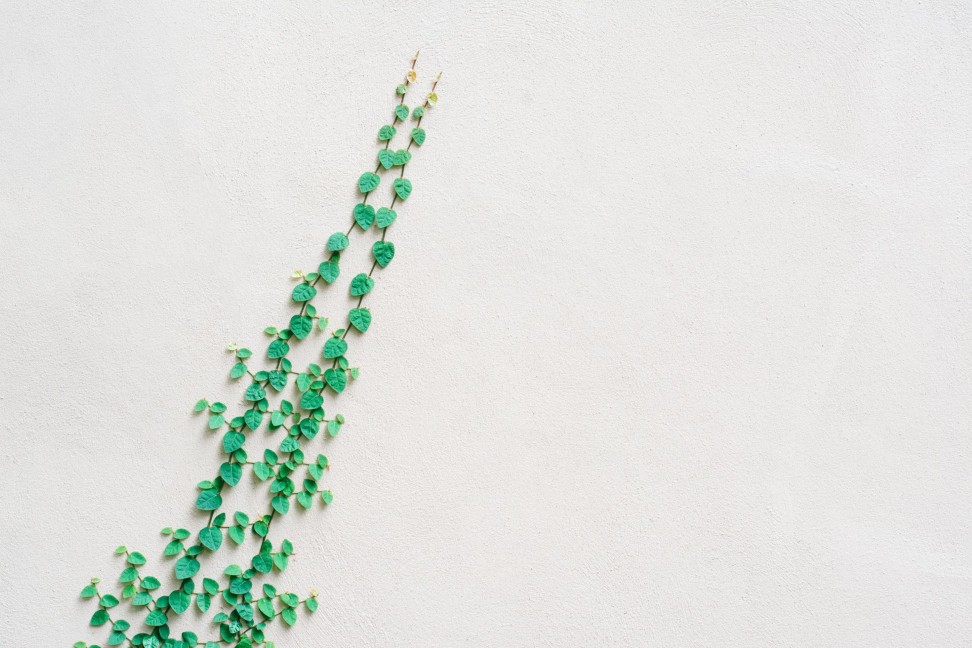One of the crucial elements for a successful eCommerce business is the speed of your website. The visitors to your site will not wait for more than a few seconds before they move to your competitors. Hence, optimizing your site speed is important to make sure you do not lose any potential customers. Slow loading time frustrates visitors and hampers user experience. In addition, Google’s search engine ranking algorithm considers site speed to rank websites. Therefore, a slow website may hurt your SEO ranking as well. Here are some tips to optimize your eCommerce site’s speed.
Optimize Images and Videos
One of the reasons for slow website speed is the size and quality of images and videos. High-quality images and videos take up more space, which slows down your website. Compressing images using plugins and tools can help reduce the size of the images without compromising on the quality. Moreover, use a Content Delivery Network (CDN) to store large files such as images and videos so they can be delivered faster to your visitors.
Enable Caching
Caching is a technique where a site keeps a version of your web page in memory for faster access the next time a user visits a page. Caching helps to reduce server requests, which in turn enhances site speed. Many web servers have caching software built-in, so check with your hosting provider to ensure caching is enabled.
Reduce HTTP Requests
HTTP requests include all of the requests made by web browsers when a user loads a web page. The more HTTP requests a web page has, the longer it will take to load completely. Try to reduce the number of HTTP requests by combining multiple style sheets or script files into a single file. Similarly, merging different images into a single sprite file can also help to reduce HTTP requests.
Use a Fast Web Hosting Provider
A fast and reliable web hosting provider can make a significant impact on your website’s speed. Opt for a web hosting provider with SSD drives and faster CPUs. Check the server response time of the web hosting provider to ensure quick delivery of the website files to the users.
Minimize External Scripts Use
External scripts (such as those for social media sharing buttons, tracking codes, or chatbots) can slow down your website significantly. Only use external scripts that are necessary for your website’s functionality. Also, try hosting all the scripts locally as it will reduce your site’s dependence on external resources.
In conclusion, site speed is crucial for your eCommerce business’s success. Applying the above strategies can help optimize your website’s speed, enhance the user experience, and increase online sales. Since site speed is an ongoing process, ensure to monitor your website’s load speed to track changes and identify issues in real-time.